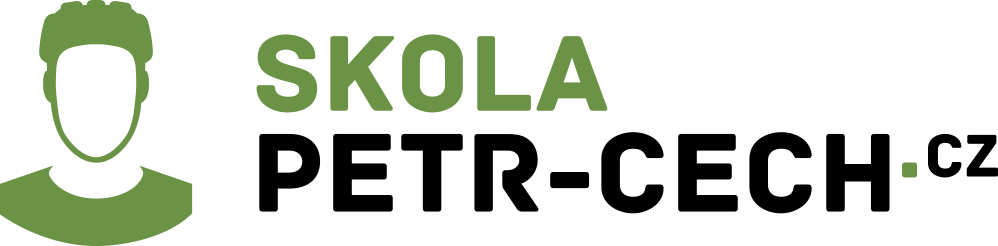COOKIE USE POLICY
WHAT IS A COOKIE?
“Cookies” are small text files that are stored on your computer or mobile device when you browse a website. Cookies are generally used to make websites work more efficiently, may contain data related to the functionality or display of pages, or may allow websites to “remember” your activities or preferences over a period of time.
WHY DO WE USE COOKIES?
We use cookies for a variety of reasons, listed below, such as for basic operations, site navigation, and to improve your experience while visiting our website. We also use cookies to analyze the number of visitors and behavior on our website and to provide specific content, such as videos, on our website.
TYPES OF COOKIES WE USE
NECESSARILY
| Cookie | Type | Duration | Description |
|---|---|---|---|
| PHPSESSID | https | 14 days | This cookie is native to PHP applications. This cookie is used to store and identify the user’s unique session ID in order to manage the user’s session on the website. This cookie is a session cookie and is deleted when all browser windows are closed. |
ANALYTICAL
| Cookie | Type | Duration | Description |
|---|---|---|---|
| _ga | https | 2 years | The _ga cookie, installed by Google Analytics, calculates visitor, session and campaign data and also tracks website usage for a website analytics report. The cookie stores information anonymously and assigns a randomly generated number to recognize unique visitors. |
| _gid | https | 1 day | The _gid cookie, installed by Google Analytics, stores information about how visitors use the website and at the same time creates an analytical report on the performance of the website. The data collected includes the number of visitors, their source and pages visited anonymously. |
| _gat_gtag_ | https | 1 minute | Set by Google to distinguish users. |
HOW DO I CHANGE MY COOKIE SETTINGS?
You can opt-out of cookies (other than basic cookies) by setting your preferences on the cookie pop-up banner, then you can adjust the sliders to “On” or “Off” or change them using the cookie preferences bar, accessed via the button above.
Alternatively, you can choose whether or not to accept cookies in your browser. Different browsers provide different controls, so below are links to instructions from well-known manufacturers on how to do this. Your browser usually offers you the option to accept, reject or delete cookies or cookies from providers used by website owners (“third-party cookies”) or cookies from specific websites at any time.
Chrome: https://support.google.com/accounts/answer/32050
Safari: https://support.apple.com/en-in/guide/safari/sfri11471/mac
Internet Explorer: https://support.microsoft.com/en-us/topic/how-to-delete-cookie-files-in-internet-explorer-bca9446f-d873-78de-77ba-d42645fa52fc
Information about other browsers can be found on the websites of the browser developers.